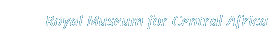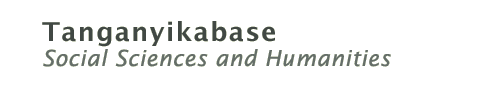Help
Before conducting a search, make sure you have the necessary information.
- Background : For more information, consult the appropriate category.
- Keywords : Keywords must be entered as they appear in this list.
- Database Contents : In addition to articles included in the list of Journals, indicated references originate with books possessed by the RMCA's social sciences libraries and by the library of the School of Oriental and African Studies (London). Contributions to collective works are listed one by one.
- List of Journals : This is an alphabetical list of periodicals whose articles are abstracted along with the issues consulted within each periodical.
- SEARCH
How to conduct a search?
You proceed in two stages : searching for pertinent sources and printing them.
You may choose between two search modes :
- Search (list) : You will see a reference list with five columns: reference type (A, O, L, C), author(s), title, keywords and publication year. This is the search mode you should use to compile your bibliography according to your interests. Consult the column of keywords and look for references that best suit your interests. When you find one, click on the title and the complete reference will appear. If you decide to choose this reference for your bibliography, click on 'delayed printing' and the reference will transfer to a waiting list. To return to the list, click 'back'. When your selection is ready, proceed to the 'printing' phase. Click on 'visualization', then click 'Print'. Clicking 'Reset' clears the memory, deleting all references awaiting printing.
- Search (consultation) : This search mode displays each reference in full, which is useful for completing vague references. Do not use it to compile a bibliography, as it would be slow and waste paper when printing.
ATTENTION
- No search is possible without search criteria.
- Choosing a criterion: Choosing one criterion is enough. Criteria can be combined; for example, you can search for an author's article in a collective work and with bibliography.
- Reference type: Choose from the dropdown menu.
- Author(s): Enter last name and, if necessary, first name initial without punctuation. If you do not know how to spell it, enter its first three letters. Use the same procedure for collective works (editor(s)).
- Title: of an article, book or collective work.
- Title of a periodical: enter it or choose from the dropdown menu.
- Title of a collective work: enter it or choose from the dropdown menu.
- Bibliography, map, illustration, index, chart: Use only if you want a bibliography, map...If you opt for another criterion, you will also see whether those items are available.
- Keywords: Keywords must be entered as they appear in the list.
- Choice of sorting method: According to your choice, references will be sorted by author, title or publication year.
- RESET: You erase the memory, meaning that references awaiting printing will disappear.
To learn about database contents, see Background and Journals.